Wiring – Op 55 Fuselage Harness
The work described in this post covers the wiring harness installation described in OP-55 in the build manual.
Those following along with this build will know that I have decided to install wiring as recommended by Garmin/AeroLED … hence I have ended up not using the Common Wiring Harness WH-00125 as supplied by Vans.
It was an expensive option when purchased 3 years ago, so I considered selling it to any builder foillowing the Vans wiring. But in the end I decided to “harvest” wires, and use the audio and stick wiring.
Planning
A big job! But time spent documenting the wiring has paid dividends.
I produced diagrams for the harnesses in sections, and then combined them into one document with a linked index for easy access.
I produced the wiring harness diagrams in a program called GRAPHIC … https://www.graphic.com. It’s quite an old program for the Mac, basically a cut down version of Adobe Illustrator. As with all these programs, there is a learning curve to become productive. Lots of software would be able to produce diagrams, so use the one with which you are most familiar. eg MS Powerpoint.
The G-STRV Electrical Reference Manual is now complete and available for viewing or download in the DOCUMENTATION section of this web site.
28 June 2023
Antenna Cables
I set about installing wires from tail to cockpit, starting with the antenna cables.
2 GPS, 2 FLARM, 2 ADSB.
The Vans supplied cable is just long enough to reach from the aft tailcone lower site to the Air Avionics AT1 ADSB IN.
FLARM Antenna cable routing, joining the main harness under the Pitch/Yaw servos.
GPS Antenna cable routing …
… attached to rear lip of F-01406A-L & R Bulkhead …
… and then joining main harness run at the bottom.
GTX45R ADSB TXPDR Antenna, using the site under the left baggage area.
Wire Harness
I used the lower bush holes for the RG400 Antennae cables, and the upper holes for the wiring.
Once all the wires were in place I laced the harness in an attempt to keep it all under control.
I labeled the wires at each end, but also at the wing junction area … just in case we ever have to track a gremlin down!
Routing on through the wing spar.
In this picture the R Harness is not yet laced.
I fitted some P-Clips on the booster pump mounts to provide a route for the harnesses in this area.
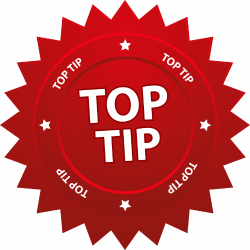
Consider fitting extra nutplates to F-14108A & B back in section 28-04 to make this job a lot easier!
I hadn’t thought of this, and spent a delightful couple of hours trying to fit the flipping things with a bolt & nut : )
Anyway, worth it in the end to keep everything tidy adjacent to the booster pump.
Wing Root Wiring
I made a little template to judge the length of the wing root connector wiring. Obviously this needs to be fixed when installing connectors and joining these wires to the main fuselage harness inside.
Audio & JoySticks
We are fitting LEMO connectors for headsets, so after checking with Classic Aero about location, I set about drilling the extra holes.
My 90º drill attachment worked a treat here.
The LEMO sockets have a flat spot to prevent rotation, so this made the job a little harder. I drilled slightly undersize and then opened up the final shape with a file.
I “harvested” the audio section from the Vans harness. It has a link to the joystick wiring for the PTT, so I temporarily cut that to make installation much easier.
After installation I carefully checked for continuity/shorts on each wire.
The joystick wiring was challenging to fit even after separating from the Vans Harness … goodness knows how you are supposed to fit this as supplied.
The location of the inboard bushes cause a few swear words : )
After a bit of trial and error to ensure clearance during full stick movement, I tie wrapped the connector wire securely … hopefully preventing damage to the Micro 3.0 terminals!
Our Tosten sticks have one extra wire, so I added another pin & wire to the Molex Connectors.
I also extended the Ground wire, to route to the main ground point at the front rather than a local ground.
Here’s a view of the right joystick.
I wrapped self-sealing tape around the heat shrink tubing to fully protect the harness.
Finally the PTT wires had to be routed back to join up with the Mic PTT wires from the headset connectors.
Pitot Wiring
The bushes which support the wires out to the wing roots were too small for me to include all the required wiring … CanBus and AeroLED VX lights are extra to the Vans plan.
So I decided to keep the pitot heat wires separate, and drilled a small hole in the fuselage side to get the wires inside.
UPDATE June 2021: I originally routed the pitot wire through what I thought was a spare hole through the spar. Later on I realised that page 40B-12 in the Finish Kit Manual specified a bolt in this hole, so I had to change the pitot wire routing.
June 2021
I opened up existing holes in the seat ribs for Heyco Bushes to fit the twisted pair 14g pitot wires, providing a route inboard …
… eventually joining up with the left fuselage harness.
Pitot/AOA Tubes
Happily there are two small holes through the spar at the inboard side, ideal for getting the pitot/AOA tubes up front.
NB The pitot wiring no longer routes through the spar as in this older picture … see explanation above.
I just had to open up a few existing rib holes to get the tubes from the main wing root bush to these little holes.
There is very little room here, but my 90º drill attachment with a hex drive step drill solved the issue.
There are also two little holes on the right inboard side of the spar … I intend to route the GTP 59 OAT Probe wire, Archer RG400 cable and Roll Servo CanBus cable through these via an identical routing.
Here is the front of the harness temporarily attached to the F-14106 Wiring Channel.
Next job is to work out where all these connect!
Some of the wiring runs I harvested from the Vans harness are a bit short … I hope I’ll be able to make it all fit.
GULP!





























































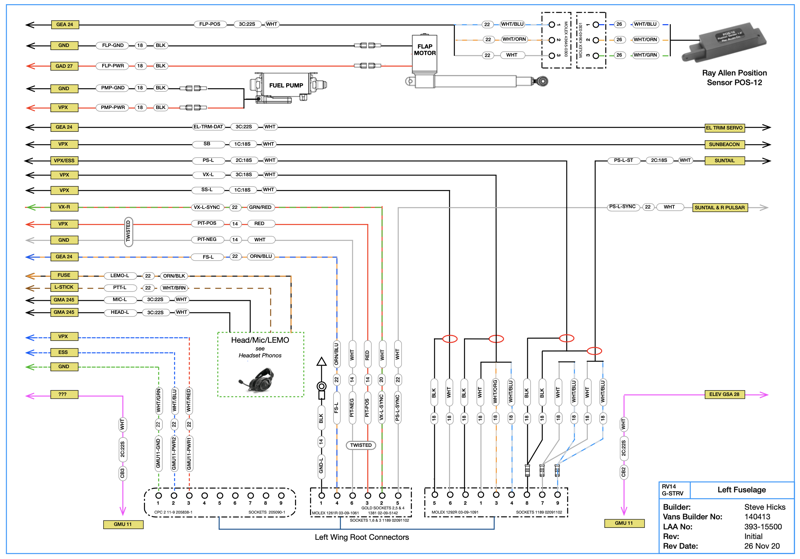





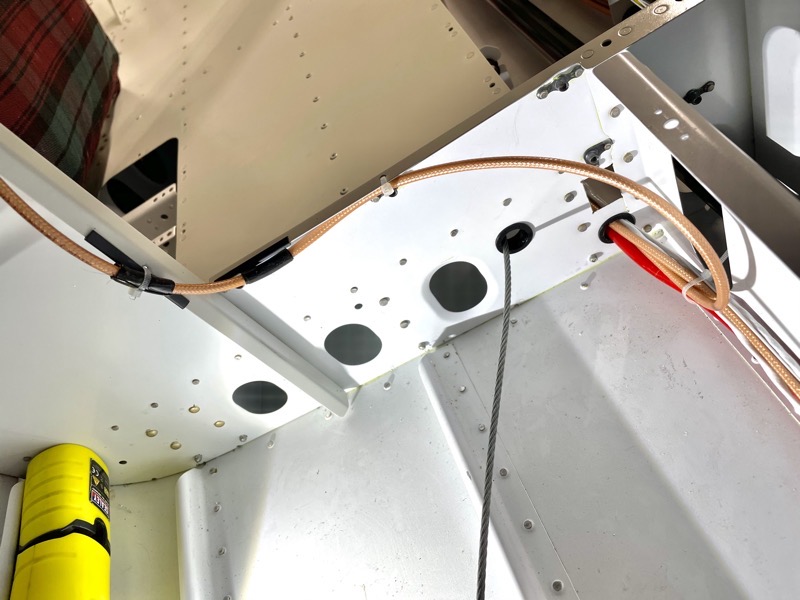

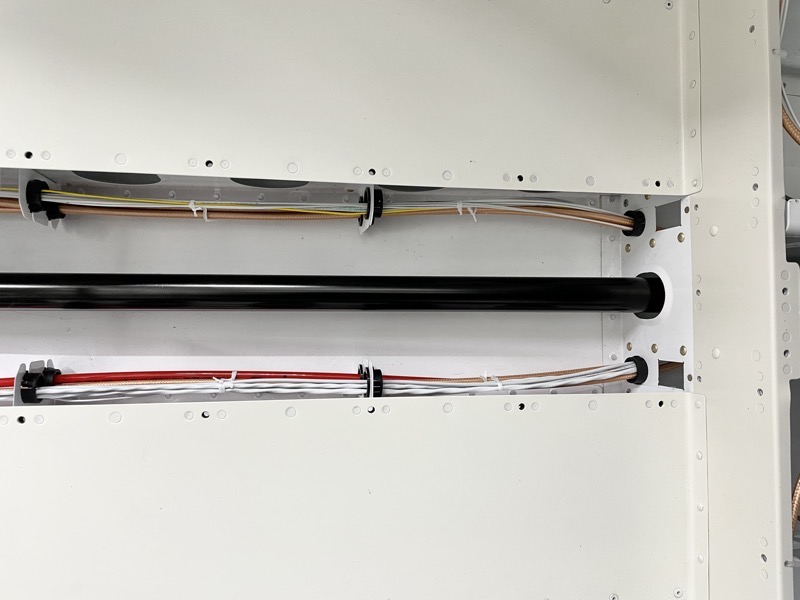

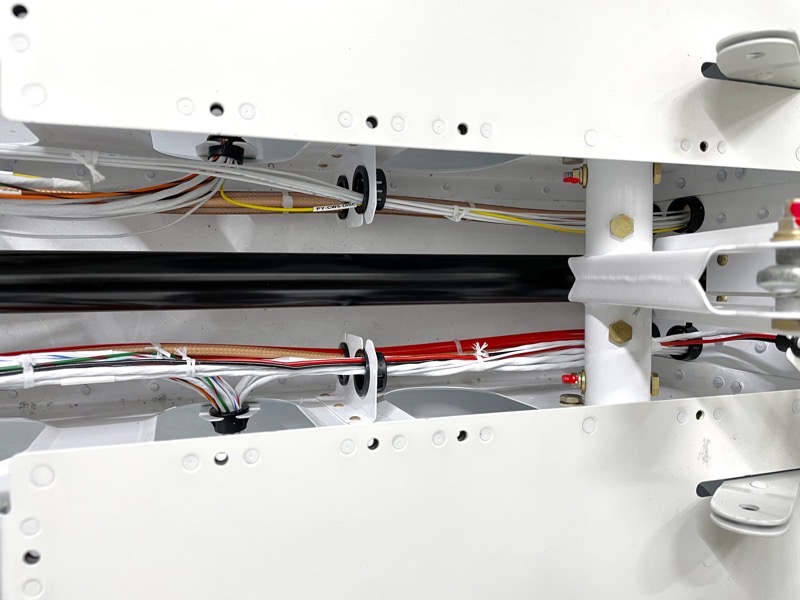

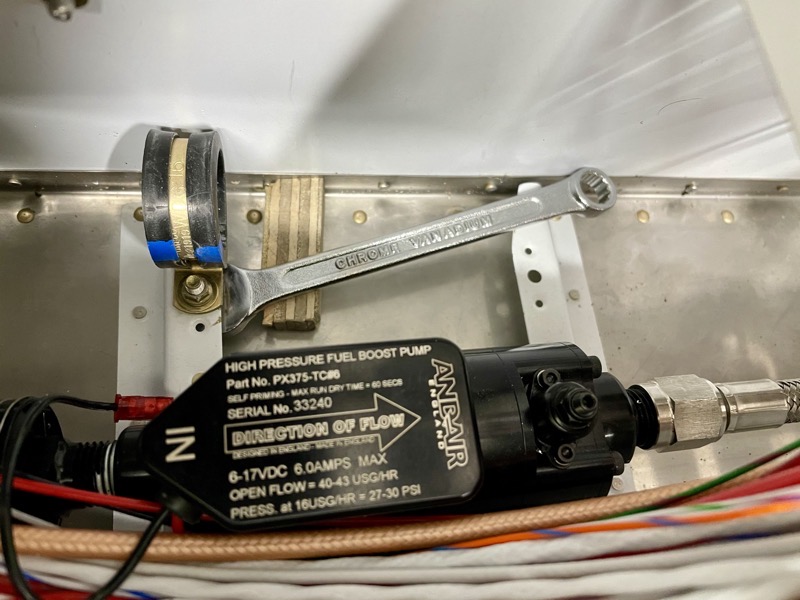

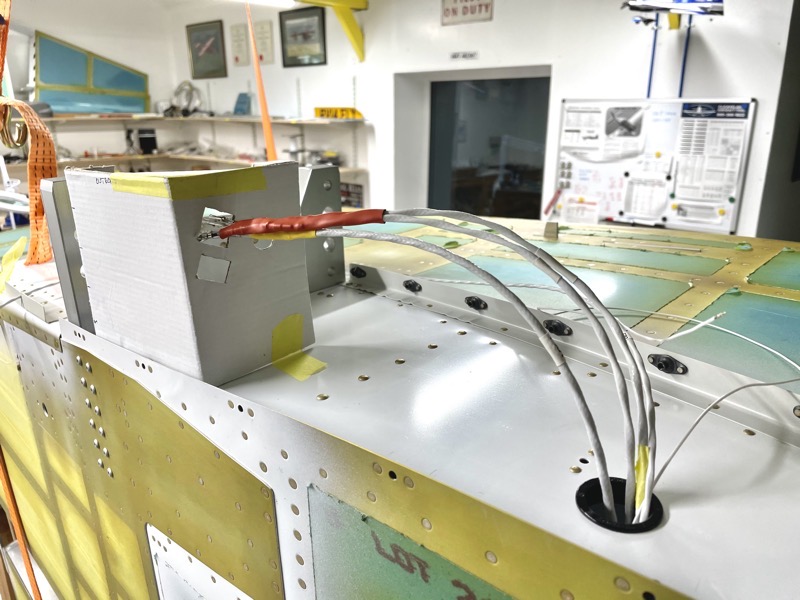




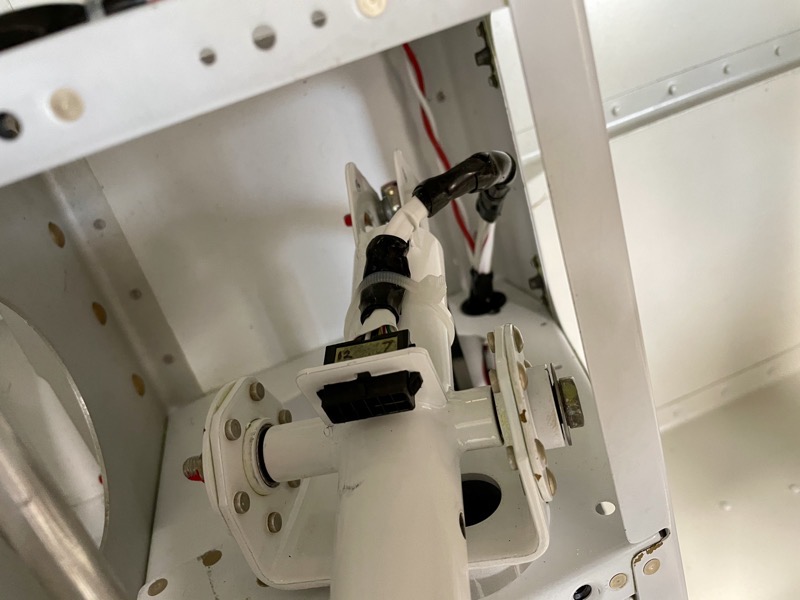






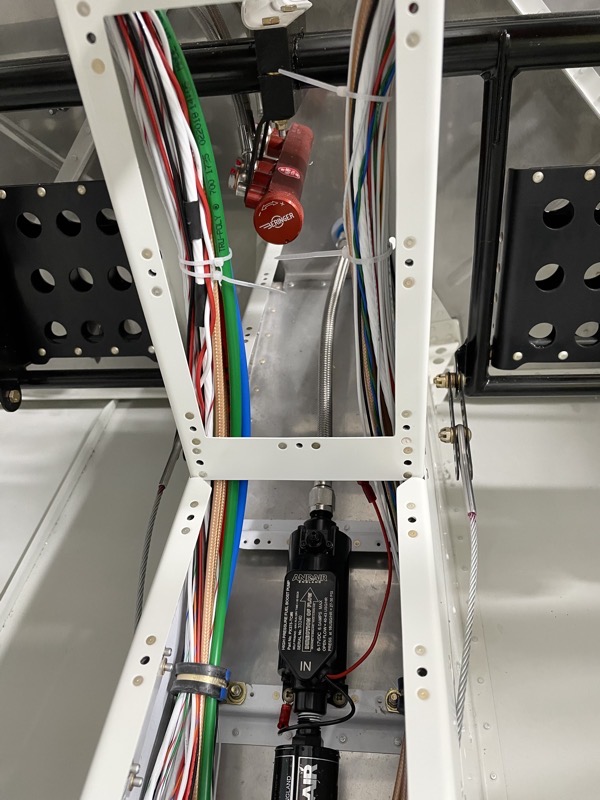

4 comments on Wiring – Op 55 Fuselage Harness
Your wiring is looking very nice. It does appear that you are tying your harness rather than lacing it. I think lacing looks cool, but it tricky with all of the bulkheads and obstacles in the way so I likely will tie my harness also.
Hi Matthew … yep I think you’re right, I’m using lace but tying individual knots rather than one continuous length of lace. Unless you do it before installing the whole harness I reckon it’s too difficult with restricted access.
What did you use to make the wiring harness diagrams?
Thx
F
I produced the wiring harness diagrams in a program called GRAPHIC … https://www.graphic.com. It’s quite an old program for the Mac, basically a cut down version of Adobe Illustrator. As with all these programs, there is a learning curve to become productive. Lots of software would be able to produce diagrams, so use the one with which you are most familiar. eg MS Powerpoint.